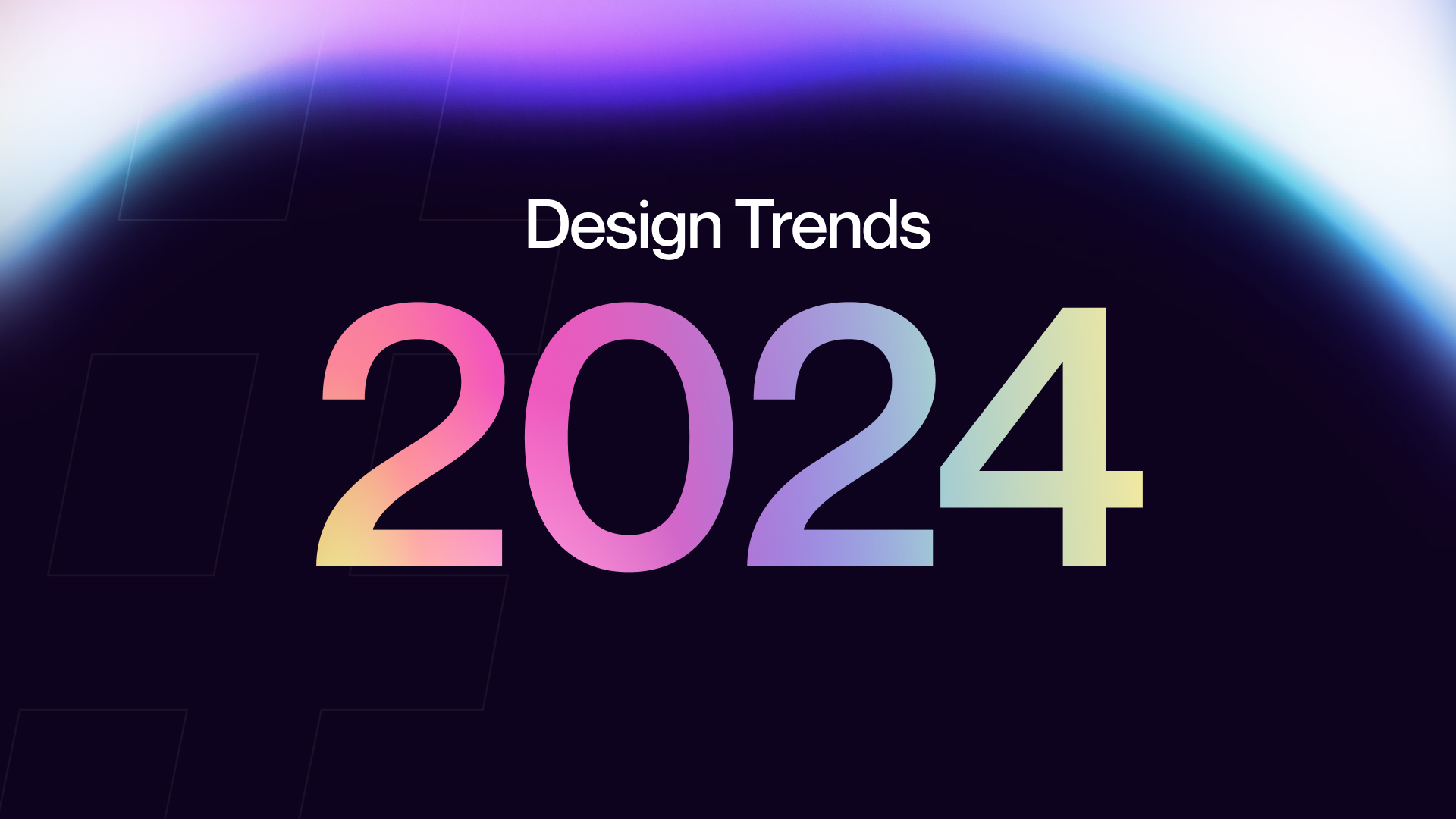As we move through 2024, the landscape of web design continues to evolve at a rapid pace. Keeping up with the latest trends is essential for maintaining a website that is not only visually appealing but also functional and engaging. This comprehensive guide explores the top web design trends for 2024 and provides insights on how to implement them to ensure your website remains fresh and modern.
Immersive 3D Visuals
In recent years, the use of 3D visuals in web design has surged, and 2024 is set to take this trend even further. 3D elements add depth and realism, making websites more engaging and interactive. These visuals can range from simple three-dimensional icons to complex interactive models.
Implementation Tips:
– Product Displays: Use 3D models for product showcases, allowing users to interact with and explore products from all angles. This can be particularly effective in e-commerce, where seeing a product in 3D can influence purchasing decisions.
– Interactive Backgrounds: Incorporate subtle 3D elements in your website’s background to create a sense of depth without overwhelming the user. This can include parallax scrolling effects, where the background moves at a different speed than the foreground, adding a layer of immersion.
– Educational Content: For educational websites, 3D models can be used to illustrate complex concepts in a more understandable and engaging way.
Dark Mode Dominance
Dark mode has become a staple in user interface design, praised for its aesthetic appeal and practicality. It provides a sleek, modern look and can reduce eye strain, especially in low-light environments.
Implementation Tips:
– User Preference: Offer a dark mode option that users can toggle on and off. This can be achieved through a simple switch in the site’s header or settings menu.
– Consistency: Ensure that all elements, including images, icons, and text, are optimized for dark mode. This means using lighter colors for text and adjusting image brightness to maintain visibility.
– Contrast and Readability: Pay attention to contrast to ensure readability. Dark mode should not compromise the user experience by making content difficult to read.
Minimalist Design with Maximal Impact
Minimalism continues to be a significant trend in web design. By focusing on simplicity and functionality, minimalist design helps to highlight essential content and create a clean, uncluttered user experience.
Implementation Tips:
– Whitespace: Use whitespace effectively to give your content room to breathe. This helps to draw attention to key areas and reduces the visual clutter on the page.
– Simple Color Schemes: Stick to a limited color palette to maintain a cohesive look. Neutral colors with a few accent colors can make your website look modern and elegant.
– Intuitive Navigation: Simplify navigation by using clear, concise labels and an intuitive layout. Users should be able to find what they’re looking for with minimal effort.
Interactive Animations
Animations can significantly enhance the user experience by making a website feel more dynamic and responsive. These animations can range from subtle hover effects to more complex interactions that guide users through the site.
Implementation Tips:
– Purposeful Use: Use animations that serve a purpose, such as illustrating a product feature or providing feedback on user actions. Avoid overusing animations, as they can become distracting.
– Loading Animations: Implement animations during loading times to keep users engaged. For example, use animated loaders that entertain or inform users while they wait.
– Scroll Animations: Introduce animations that trigger as users scroll down the page. This can create a sense of progression and make the browsing experience more engaging.
Microinteractions for Better UX
Microinteractions are small design elements that respond to user actions, providing immediate feedback and enhancing the overall user experience. These can include button animations, form field highlights, and other subtle effects.
Implementation Tips:
– Button Feedback: Add animations to buttons that provide feedback when clicked. This can include changing the button color, size, or adding a ripple effect.
– Form Interactions: Enhance form fields with animations that highlight the active field, show validation feedback, or guide users through the form completion process.
– Hover Effects: Use hover effects to indicate interactivity. For instance, changing the color or adding a shadow to elements when hovered over can make it clear that they are clickable.
Neomorphism and Soft UI
Neumorphism combines elements of skeuomorphism and flat design, using soft shadows and highlights to create a sense of depth and realism. This trend offers a more tactile and approachable interface.
Implementation Tips:
– UI Elements: Apply neumorphism to buttons, cards, and other interface elements to create a modern yet familiar look. The key is to use subtle shadows and highlights to create a soft, embossed effect.
– Consistency: Ensure that all UI elements follow the same design language. This means using similar shadows, highlights, and color schemes across all elements.
– Usability: While neomorphism can look great, it’s important to ensure that it doesn’t compromise usability. Maintain clear distinctions between interactive elements and static content.
Voice User Interface (VUI) Integration
With the rise of voice-activated devices, incorporating VUI into web design is becoming increasingly important. VUI allows users to interact with your website using voice commands, making it more accessible and user-friendly.
Implementation Tips:
– Voice Search: Integrate voice search functionality, allowing users to search your website using voice commands. This can improve accessibility and enhance the user experience.
– Voice Navigation: Implement voice navigation for key sections of your website. Users should be able to navigate through your site and access important information using voice commands.
– Accessibility: Ensure that your VUI features are accessible to all users, including those with disabilities. This includes providing clear voice prompts and feedback.
Augmented Reality (AR) Experiences
AR technology is transforming how users interact with websites, providing immersive experiences that blend the digital and physical worlds. This can be particularly effective for e-commerce sites, virtual tours, and educational platforms.
Implementation Tips:
– Product Visualization: Use AR to allow users to visualize products in their environment. For example, furniture retailers can let customers see how a piece of furniture would look in their home.
– Virtual Tours: Implement AR for virtual tours, allowing users to explore spaces remotely. This can be beneficial for real estate websites, museums, and educational institutions.
– Interactive Learning: Use AR to create interactive learning experiences. This can make educational content more engaging and help users better understand complex concepts.
Inclusive Design and Accessibility
Inclusive design ensures that websites are accessible to all users, including those with disabilities. This involves creating a user experience that is easy to navigate and understand, regardless of individual capabilities.
Implementation Tips:
– Accessibility Guidelines: Follow accessibility guidelines such as WCAG (Web Content Accessibility Guidelines) to ensure your website is usable by people with disabilities. This includes providing alternative text for images, ensuring keyboard navigation, and using accessible color schemes.
– User Testing: Conduct user testing with individuals who have disabilities to identify and address potential accessibility issues. This can provide valuable insights into how your website can be improved.
– Inclusive Content: Ensure that your content is inclusive and representative of diverse user groups. This includes using diverse imagery and considering cultural differences in your design.
Sustainability and Eco-Friendly Design
As awareness of environmental issues grows, sustainable web design is becoming more prominent. This involves optimizing websites to reduce energy consumption and promoting eco-friendly practices.
Implementation Tips:
– Performance Optimization: Optimize your website’s performance to reduce energy use. This includes minimizing file sizes, using efficient coding practices, and leveraging caching and content delivery networks (CDNs).
– Green Hosting: Choose green hosting providers that use renewable energy sources and have sustainable practices. This can significantly reduce the environmental impact of your website.
– Eco-Friendly Design Choices: Consider eco-friendly design choices, such as using dark mode to reduce screen energy consumption, and designing for low data usage to reduce the carbon footprint of your site.
Implementing the Trends: A Step-by-Step Guide
Now that we’ve explored the top web design trends for 2024, let’s look at how you can implement these trends on your website. Here’s a step-by-step guide to help you get started.
- Evaluate Your Current Website
Begin by assessing your current website to identify areas for improvement. Consider the following questions:
– Is your website visually appealing and up-to-date with current design trends?
– Does your website provide a good user experience?
– Are there any accessibility issues that need to be addressed?
– How does your website perform in terms of speed and efficiency?
- Plan Your Design Updates
Based on your evaluation, create a plan for updating your website. Prioritize the trends and improvements that will have the most significant impact on your user experience and overall design. Consider the following:
– Which trends align best with your brand and target audience?
– What resources (time, budget, tools) will you need to implement these updates?
– Are there any technical constraints or challenges that need to be addressed?
- Collaborate with a Design Team
If you have a design team, collaborate with them to bring your vision to life. Share your plan and ideas, and work together to create a cohesive and modern design. If you don’t have an in-house team, consider hiring a professional web design agency or freelance designers.
- Test and Iterate
Once your updates are implemented, conduct thorough testing to ensure everything works as intended. This includes:
– Usability Testing: Test the usability of your website with real users to identify any issues or areas for improvement.
– Accessibility Testing: Ensure your website meets accessibility standards and is usable by people with disabilities.
– Performance Testing: Test your website’s performance to ensure it loads quickly and efficiently.
Collect feedback from users and stakeholders, and make necessary